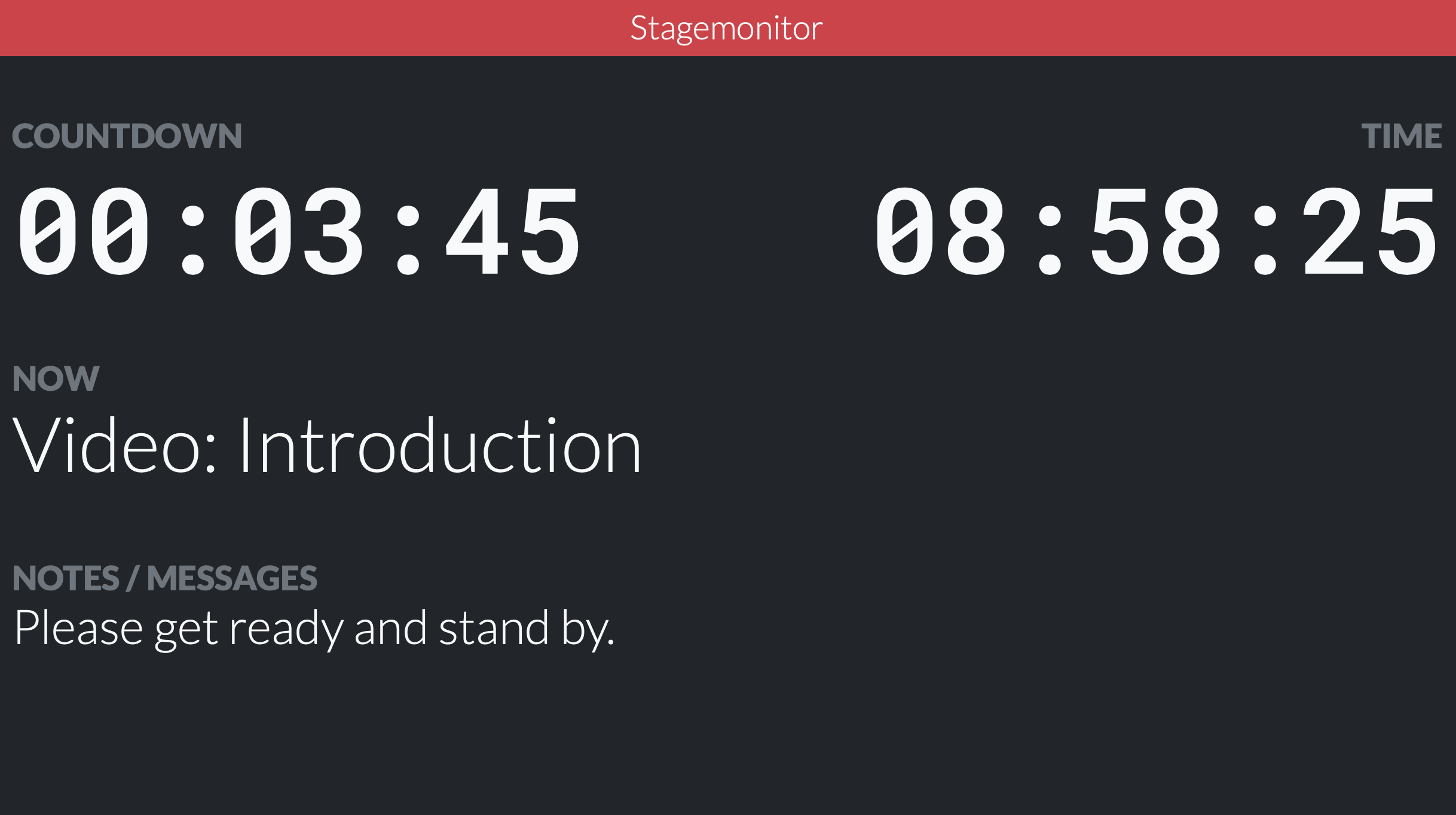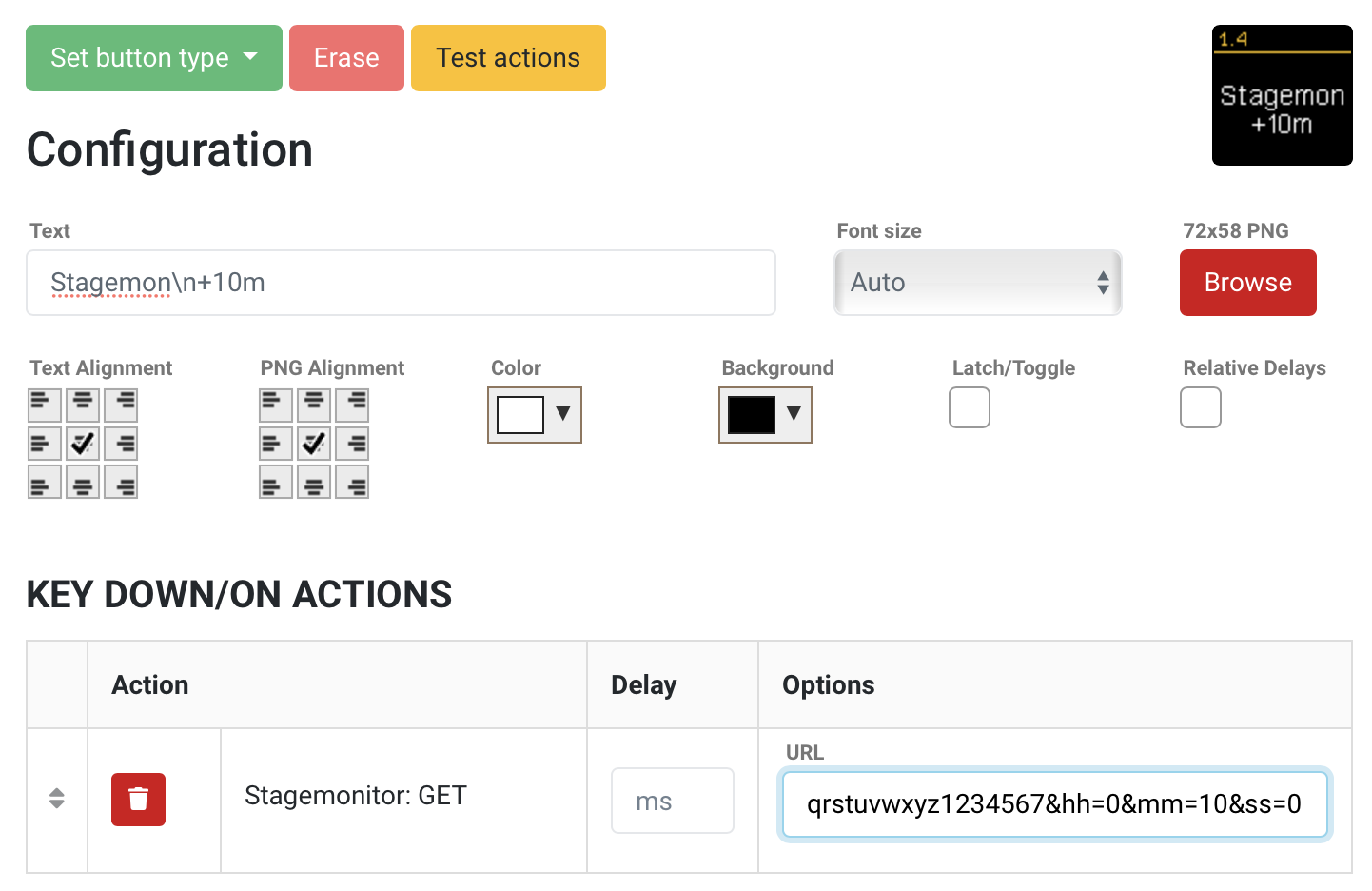Get started in seconds
Simple setup,
powerful control
Buy access
Pay 100 NOK and get your unique Stagemonitor URL delivered by email instantly. No account, no password to remember.
Share the link
Open the viewer link on laptops by the stage, share with remote guests, or display on a big screen in the greenroom. Everyone sees the same thing.
Take control
Control everything from the control panel or integrate with your existing production system via API. Everything updates in real-time.